Symptoms:
- nothing happens, browser just hangs with the “Connecting…” message
- nothing in the Sitecore logs
- nothing in the Event Viewer
- nothing unusual on the SQL side
- nothing unusually heavy on the worker process – CPU is idling out, memory is fine.
In overall, a sign that something is inherently wrong.
Well, I don’t know what I would do if not Process Monitor. Fired that guy up, setup to filter all events related to the w3wp.exe, and here we go. Search subsystem built on Lucene was trying to write some temp files to c:\windows\temp and had no access:
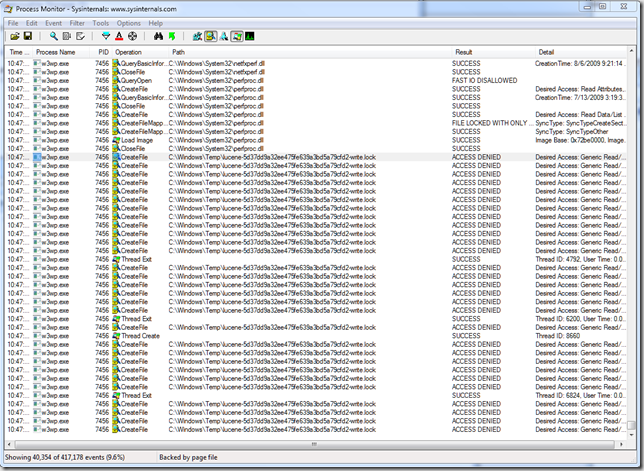
So I went ahead and cleared up everything from c:\windows\temp, ensured that Network Service (in your case current app pool account) has read/write permissions, then restarted the app pool and that was it!
To check for all file system level permissions necessary for Sitecore to operate, use the Installation Guide.
Happy Friday!
2 comments:
This just saved me a bunch of time diagnosing why index rebuilds and publishing were hanging on Sitecore 6.4 preview :)
Thanks a lot! After two days of seeing nothing but "Waiting for..." this finally solved the problem!
Post a Comment