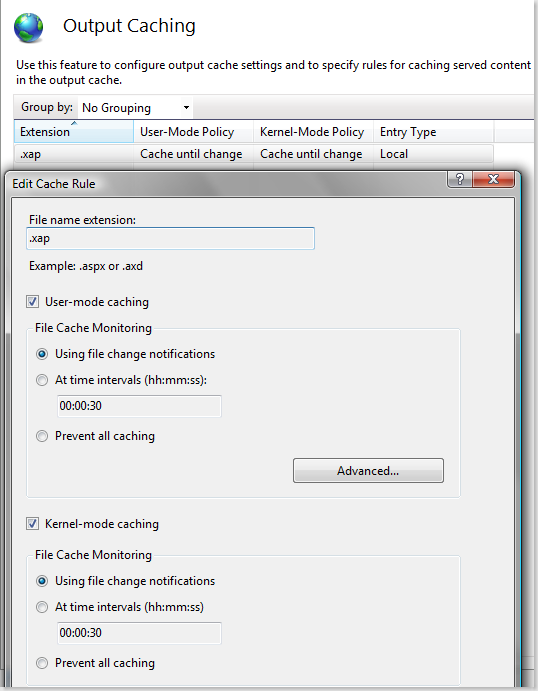Had a problem with remote web app not connection to newly installed SQL Server. Was getting generic “A network-related or instance-specific error occurred while establishing a connection to SQL Server…”
Found this great article with the breakdown of possible scenarios, very useful. Mine was #6, SQLBrowser not running. Was clicking too fast through the installation ;-)