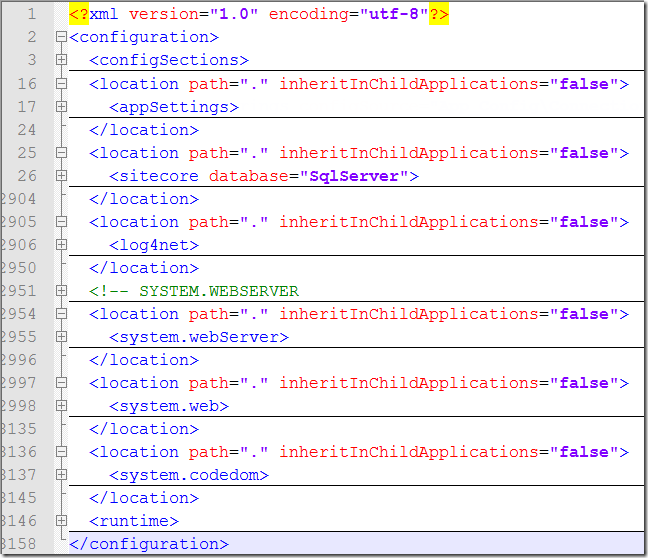As this article suggests, it is possible though not officially recommended. Here is an update for what you need to do in Sitecore 6.x to make it happen.
***Updated. (Thanks to the commenters):
The easiest way to do it, especially if you don’t want to inherit anything from the parent Sitecore configuration down to your asp.net app is to use the <location /> config element with inheritInChildApplications="false". With this element you can wrap most config sections like <system.web />, <system.webserver />, etc:
It is worth mentioning that not all configuration sections can be wrapped into the <location /> element.
========================================
- Open the web.config of your standalone web app.
- Locate <httpHandlers>section under <system.web> and remove Sitecore specific http handlers:
<httpHandlers>
<remove verb="*" path="sitecore_media.ashx"/>
<remove verb="*" path="sitecore_xaml.ashx"/>
<remove verb="*" path="sitecore_icon.ashx"/>
...
</httpHandlers>
- Do the same thing for httpModules section:
<httpModules>
<remove name="SitecoreHttpModule" />
<remove name="SitecoreUploadWatcher" />
<remove name="SitecoreXslWatcher" />
<remove name="SitecoreLayoutWatcher" />
<remove name="SitecoreConfigWatcher" />
...
</httpModules>
- If you are running on IIS7 in integrated mode, you will need to the same thing for the <system.webServer> section:
<modules runAllManagedModulesForAllRequests="true">
<remove name="SitecoreHttpModule" />
<remove name="SitecoreUploadWatcher" />
<remove name="SitecoreXslWatcher" />
<remove name="SitecoreLayoutWatcher" />
<remove name="SitecoreConfigWatcher" />
...
</modules>
<handlers>
...
<remove name="Sitecore.MediaRequestHandler" />
<remove name="Sitecore.XamlPageRequestHandler" />
<remove name="Sitecore.IconRequestHandler" />
...
</handlers>
<membership defaultProvider="AspNetSqlMembershipProvider">
<providers>
<remove name="sitecore" />
...
</providers>
</membership>
- If neither role nor profile providers are used, disable them or if you do use them, add the remove statement the same way as it it shown above for the membership provider.
<profile enabled="false">
...
</profile>
<roleManager enabled="false">
...
</roleManager>
This way you can easily have an MVC app running in a virtual application (separate pool) of your Sitecore website.