Applies to both Sitecore 5 and Sitecore 6.
If you need to bring a custom built web form (aspx) to Sitecore's desktop, it is pretty easy to do.
First, you need a webform residing under the root of your web site, for example, /forms/testform.aspx.
Then you need to create a reference to this webform from the core database under /sitecore/content/Applications: 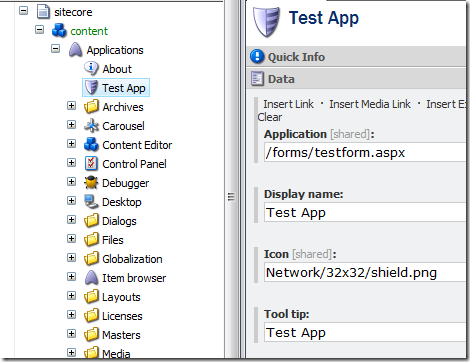
Just fill out the necessary "Application" field with the relative path to your .aspx (/forms/testform.aspx). Here you can also specify additional parameters such as icon, size of the app, tooltip, etc.
This is the definition of your application.
After this, add a shortcut to the app from either "Bottom", "Left", "Right" or "Programs" menus under /sitecore/content/Documents and settings/All users/Start menu.
In the "Application" field, just put the path to the item containing the definition of your app created previously: 
That's it! Now you can launch your app within Sitecore Desktop:

Now if you want to access Sitecore context objects (Items, Database, Fields, etc.) it is recommended to create a custom site for that purpose and associate it with the folder hosting your custom forms:
<sites>
<site name="shell" virtualFolder="/sitecore/shell" physicalFolder="/sitecore/shell" rootPath="/sitecore/content" startItem="/home" language="en" database="core" domain="sitecore" loginPage="/sitecore/login" content="master" contentStartItem="/Home" enableWorkflow="true" xmlControlPage="/sitecore/shell/default.aspx" browserTitle="Sitecore" htmlCacheSize="2MB" registryCacheSize="3MB" viewStateCacheSize="200KB" xslCacheSize="5MB" />
...
<site name="custom_forms" virtualFolder="/forms" physicalFolder="/forms" rootPath="/sitecore/content" startItem="/home" language="en" database="core" domain="sitecore" content="master" enableWorkflow="true" />
<site name="website" virtualFolder="/" physicalFolder="/" rootPath="/sitecore/content" startItem="/home" database="web" domain="extranet" allowDebug="true" cacheHtml="true" htmlCacheSize="10MB" registryCacheSize="0" viewStateCacheSize="0" xslCacheSize="5MB" filteredItemsCacheSize="2MB" enablePreview="true" enableWebEdit="true" enableDebugger="true" disableClientData="false" />
...
</sites>
After that you can have code like this work: Sitecore.Context.Site.Name
Enjoy!

0 comments:
Post a Comment