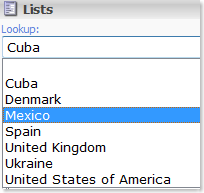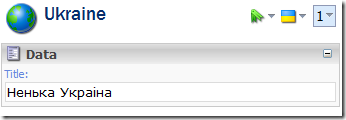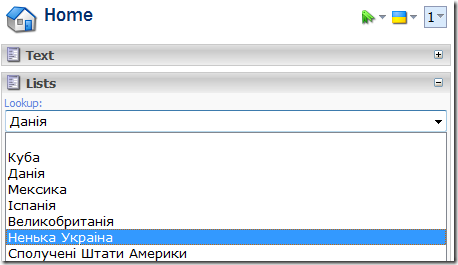This is an enhancement or continuation of my old post where I was showing how easily you can teach the lookup field to show field values of the source items instead of just name.
This may be pretty handy in the scenarios with more than one content languages in Sitecore. Let's imagine that we would like to have a lookup field that is used as a "country selector" pulling out those items from the "global" repository:
Then let's imagine that we have 2 more content languages besides English in the system (Spanish and Ukrainian) and that our "Country" template that our source items are created from has only one field defined that is not shared across languages and versions called "Title": 
This value is going to be translated into all the languages: 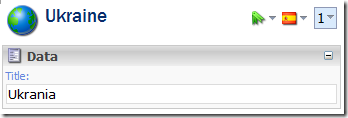
In other words, the "Title" field will have different values depending on the selected language.
Now it should make a lot of sense to "teach" our lookup field to retrieve those language specific values and show them in the drop down list instead of item names.
In order to do that, we will have to customize the lookup field by inheriting from the default one. The code of the custom lookup field is shown below:
1: using System;
2: using System.Collections;
3: using System.Web.UI;
4:
5: using Sitecore;
6: using Sitecore.Data.Items;
7: using Sitecore.Diagnostics;
8: using Sitecore.Globalization;
9: using Sitecore.Resources;
10: using Sitecore.Shell.Applications.ContentEditor;
11: using Sitecore.Text;
12:
13: namespace SCUSAINC.Shell.Applications.ContentEditor
14: {
15: public class CustomLookup : LookupEx
16: {
17: // the name of the field that we have defined for the "Template field" template
18: private const string sourceFieldName = "SourceFieldName";
19: protected string itemlanguage;
20:
21: protected override void OnLoad(EventArgs args)
22: {
23: if (!Sitecore.Context.ClientPage.IsEvent)
24: {
25: Item contextItem = Sitecore.Context.ContentDatabase.Items[this.ItemID];
26:
27: foreach (TemplateFieldItem tfItem in contextItem.Template.OwnFields)
28: {
29: // do the necessary checks
30: if (tfItem.Source == this.Source &&
31: tfItem.InnerItem != null &&
32: tfItem.InnerItem.Fields[sourceFieldName] != null &&
33: tfItem.InnerItem.Fields[sourceFieldName].Value != string.Empty)
34: {
35: // setting the FieldName property that will store the field name of the data source item
36: // that we will consume in the "GetItemHeader" method
37: FieldName = tfItem.InnerItem.Fields[sourceFieldName].Value;
38: break;
39: }
40: }
41: }
42: base.OnLoad(args);
43: }
44:
45: protected override string GetItemHeader(Item item)
46: {
47: Assert.ArgumentNotNull(item, "item");
48: if (this.FieldName.StartsWith("@"))
49: {
50: return item[this.FieldName.Substring(1)];
51: }
52: if (this.FieldName.Length > 0)
53: {
54: if (ItemLanguage != null)
55: {
56: // return the language specific value of the source item's field
57: return Sitecore.Context.ContentDatabase.GetItem(item.ID, Language.Parse(ItemLanguage))[this.FieldName];
58: }
59: }
60: return item.DisplayName;
61: }
62:
63: // this method is used to retrieve the currently selected content language
64: // note that there is no code that sets this value, it is being set from outside by Content Editor
65: public string ItemLanguage
66: {
67: set { this.itemlanguage = value; }
68: get { return this.itemlanguage; }
69: }
70: }
71: }
This should be compiled and the binary should be copied over to the bin directory. Then you should do two configuration steps and create the field reference in Sitecore:
1. Define the namespace of the control in the <controlSources> section:
<source mode="on" namespace="SCUSAINC.Shell.Applications.ContentEditor" assembly="CustomFields" prefix="custom" />
- the "namespace" attribute is equaled to the one defined in your class.
- the "assembly" attribute is obviously the name of the DLL that you compile.
- the "prefix" is something that you define but it will be used in the "field type" item creation step #3 below.
2. Open up "/App_Config/FieldTypes.config" and add the reference to your custom field:
<fieldType name="custom lookup" type="Sitecore.Data.Fields.LookupField,Sitecore.Kernel" />
- the "name" attribute will be the same as the "field type" item name in the last step below.
- the "type" attribute should be the same as above.
3. Create an "field type" item under "/sitecore/system/Field types". The easiest way to do that is to duplicate the existing "lookup" item and change the "Control" field.
Note that you should name the item as the value of the "name" attribute set on the second step.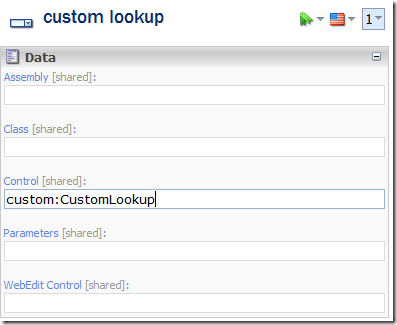
This field will contain the value of the prefix attribute set on the first step and the name of the class that you have previously compiled followed by the colon.
Well, enough boring stuff. Here is the result in Spanish:
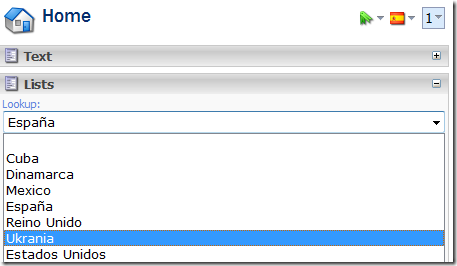
Hope you find it useful.