Due to the different approach of creating a new web project in VS 2005, some tricks should be made to create a Sitecore project.
Firstly, you need to download and install
Visual Studio 2005 Web Application Projects (Beta V2 Preview)
Then you need to perform the following steps in order to get a similar functionality for working with Web Project like it was in VS 2003:
1. Start VS 2005 and create ASPNET Web Application:
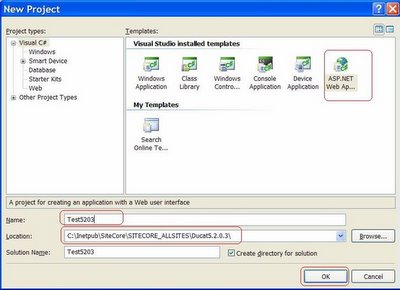
Visual Studio creates solution and project only in subfolder now: /Test5203/Test5203/
2. Close project
3. Move project files (*.csproj.user and *.csproj,
Properties folder) to the Sitecore distributive root
4. Open the project (*.csproj file ) from the Sitecore distributive root.
5. Exclude the
default.aspx page from the project.
Now you can add necessary assemblies, include some layouts and sublayouts in project as it was before:
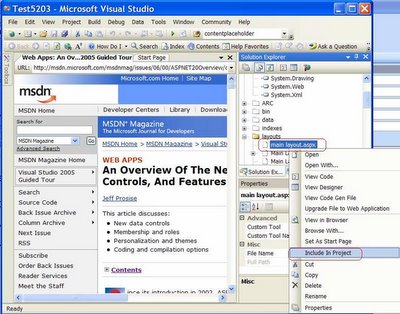
5. Make sure that Project Properties -> Ouput Type is
Class Library like it is shown
here.
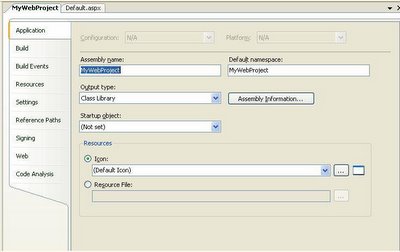
6. In order to work with code behind class you should resort to some trick.
- Create a layout in Sitecore. Do not include one in the VS project
- Create WebForm in VS with the same name and overwrite the existing layout:
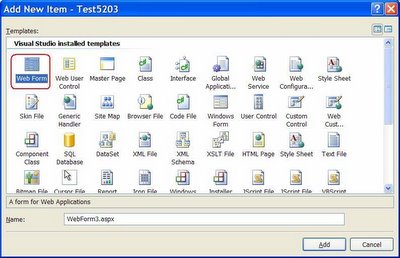
- Add missing directives at the top of the layout: <%@ OutputCache VaryByParam="none" Duration="100" %>
<%@ register TagPrefix="sc" Namespace="Sitecore.Web.UI.WebControls" Assembly="Sitecore.Kernel" %>
- If you want to work with code-behind class, you should replace the CodeBehind page attribute with the CodeFile attribute:
<%@ Page language="c#" Inherits="Viewstate.layouts.Main_Layout" Codepage="65001"
CodeFile="Main Layout.aspx.cs"%>
Well, that’s all. Now you can work in VS 2005 like it was in VS 2003 - compile, attach to ASPNET process, debug code etc.
Related reading:
- http://webproject.scottgu.com/
- http://webproject.scottgu.com/CSharp/Default.aspx
- http://webproject.scottgu.com/CSharp/HelloWorld/Helloworld.aspx
P.S. Great thanks to Alexander Tsvirchkov for the complete step-by-step instructions.
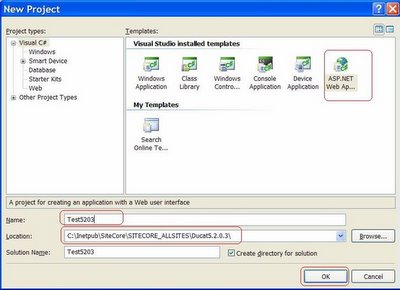 Visual Studio creates solution and project only in subfolder now: /Test5203/Test5203/
2. Close project
3. Move project files (*.csproj.user and *.csproj, Properties folder) to the Sitecore distributive root
4. Open the project (*.csproj file ) from the Sitecore distributive root.
5. Exclude the default.aspx page from the project.
Now you can add necessary assemblies, include some layouts and sublayouts in project as it was before:
Visual Studio creates solution and project only in subfolder now: /Test5203/Test5203/
2. Close project
3. Move project files (*.csproj.user and *.csproj, Properties folder) to the Sitecore distributive root
4. Open the project (*.csproj file ) from the Sitecore distributive root.
5. Exclude the default.aspx page from the project.
Now you can add necessary assemblies, include some layouts and sublayouts in project as it was before:
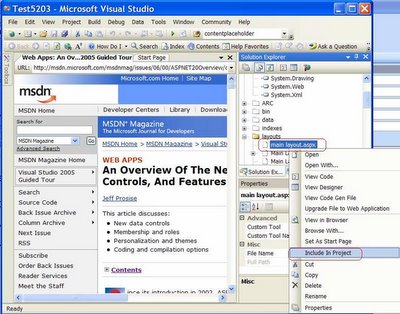 5. Make sure that Project Properties -> Ouput Type is Class Library like it is shown here.
5. Make sure that Project Properties -> Ouput Type is Class Library like it is shown here.
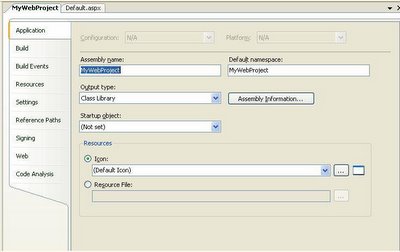 6. In order to work with code behind class you should resort to some trick.
6. In order to work with code behind class you should resort to some trick.
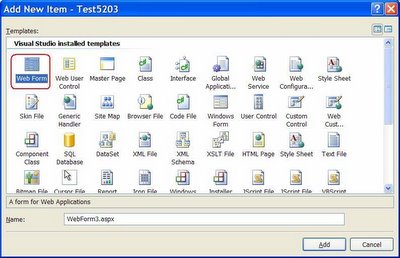
3 comments:
Quite a clear story :).
I guess the main problem with ASP.NET 2.0 is actually the new project structure. However the scottgu's initiative is a good one, I hope the Visual Studio Team will also come with a solution for Web-projects.
Alex: I heard that Microsoft is going to fully support Scott Guthrie's web app project as soon as its released - good comeback, at least.
We could not get it to work with the example provided for codebehind.
But if we changed
"Viewstate.layouts.Main_Layout"
to
namespace.class_name
then it works fine.
Post a Comment